
Features:
- Design incorporates real wood
- Intuitive control
- Controls both hardware and software
When it comes to synthesizer controllers—pads, knobs, touch sensors, etc.—we’ve pretty much almost run out of new options, both physically and functionally. However, a French venture company called Expressive E has released the Touché, a controller unlike any other before it in design, materials and functionality.
We’ll talk about the functionality and sound by using one to control an external synthesizer.
Design and Features.
Main Controls
The main control area is called the “skin” and is made of wood. In use, you rest your hand here and manipulate the controls, but the first thing that you notice is the feel of the wood.
Because you use the unit by placing your palm on it, we think the first thing you’ll feel is the quality of the device. We realized anew just how well the human hand takes to natural materials like wood.
Embedded under the “skin” are two sensors, called the “cylinder” and “slider.” These sensors detect the movement of your hand and transmit that data to your Mac (or connected hardware). It’s not so easy to explain the unit’s inner workings, so we’ve borrowed an image from the manufacturer’s homepage that shows the unit with the wood part removed. Also, have a look at our video demo and review of the device.
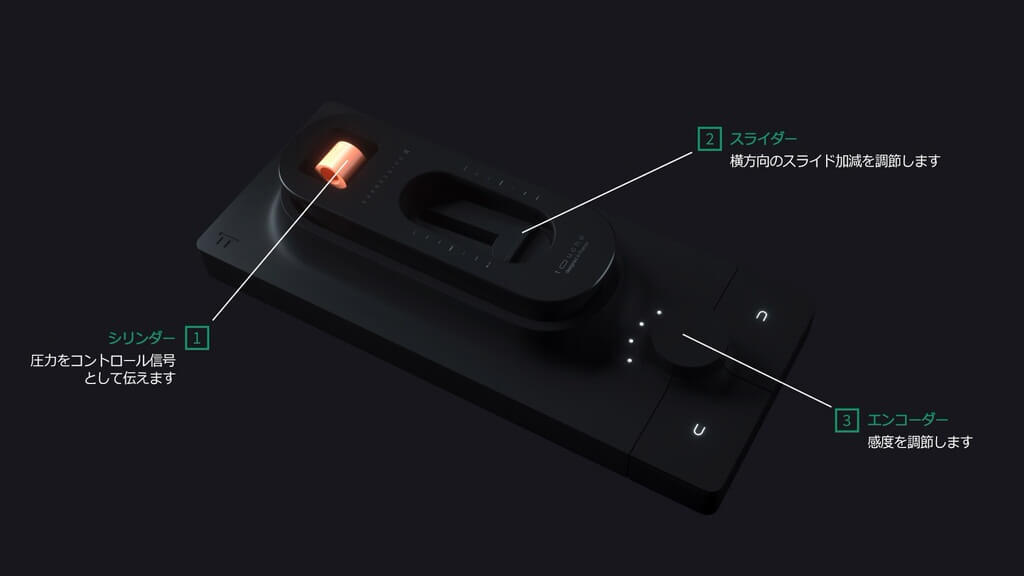
- Cylinder. Transmits pressure data.
- Slider. Controls lateral slide amount.
- Encoder. Controls sensitivity.
Encoder section.
At the front of the unit you find a push button encoder with adjustable sensitivity, that has LEDs for visual feedback which are also user-adjustable. The push button feature can be used to do things such as hold/lock certain parameters while controlling your sound generating device.
Left & Right buttons.
Below the encoder are two buttons, used for scrolling through presets and so on. You can also use these during live performance to cycle through sounds on your device by using just the Touché. Additionally, when using the unit stand-alone, the buttons can be used to cycle through internal memory settings.
Bundled software: Lie & UVI Workstation.
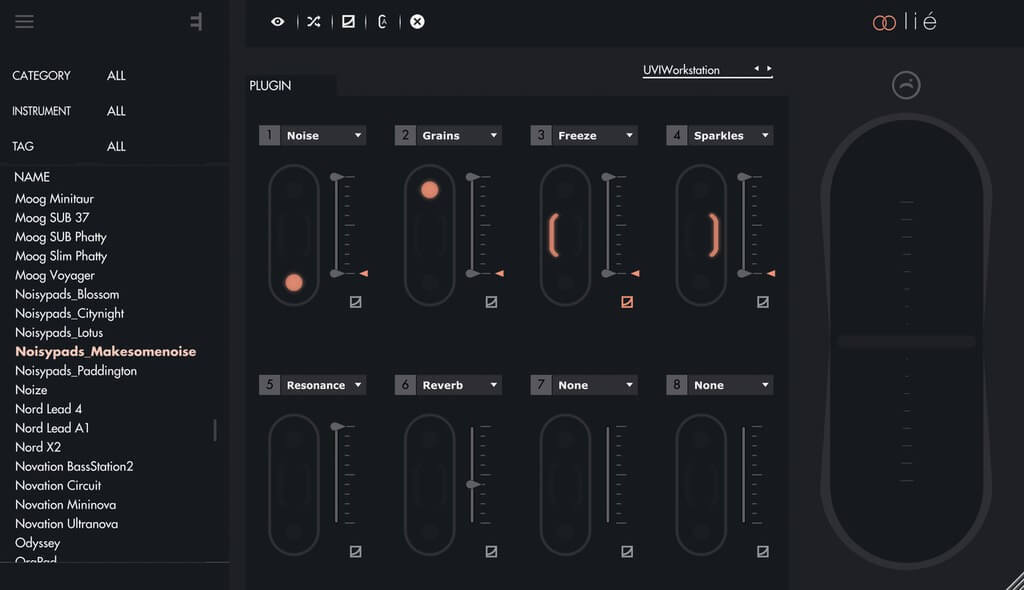
The Touché comes bundled with Lie, a software package that lets you define controller settings and how the unit will control your hardware or software synthesizers. Lie works as a plug-in host in either VST or AU format, and behaves like a plug-in itself within whatever DAW you may be using.
Main functions of Lie
• Setting sensitivity curve
• Mapping continuous controllers
• Setting speed
• Setting minimum & maximum values
• Defining CV settings
• Defining internal memory settings etc.
You can also assign settings for your target device, and for preset management. All Touché settings are handled from within Lie.
Compatible DAWs (as of September 2017)
• AbletonLive
• Steinberg Cubase
• Logic Pro
Bundled Software Synth
Touché comes bundled with UVI Workstation, which has special presets prepared just for use with the device. UVI Workstation can be used as an AU or VST plug-in by itself, but when used with the Touché you can first open Lie, and then access UVI Workstation from there. Our video demo and review showcases some of these preset sounds so be sure to check it out.
Connecting with an interface
Power/Connecting with a Mac
Currently, the Touché is compatible with Apple Mac computers only, and connects via a supplied USB cable. The unit is powered over USB. Controller settings and soft synth connections are handled from within Lie.
MIDI
Touché can be used as a stand-alone unit. It can be connected to MIDI devices by using the supplied MIDI IN/OUT interface cables. The unit transmits MIDI CC data. In our video demo and review, we connect to a Yamaha Reface synthesizer via MIDI.
CV (analog signal)
Another special feature of the Touché is that it can control CV devices as well as MIDI devices, which broadens the range of sound generators you can control. Specifically, the cutting-edge control of the Touché can be used with the recently popular CV/GATE-equipped synths, gadgets, Eurorack modules and so on. We used a Korg MS20 Mini in our video to demonstrate the CV functionality of the Touché.
Ground loop
When connecting the Touché to a Mac and and analog device which you’ll control via CV/GATE, depending on how you power the Touché you may get some ground noise/hum. In order to avoid this, you should use the supplied USB Y-cable, which eliminates noise of this kind. Unfortunately, we didn’t use this cable during our video, and as a result got some unwanted noise.
Demo & Review Video.
The Touché gives you intuitive control over a variety of different kinds of other devices. And, because multiple changes can be applied in real-time to both the sound itself and the sound selected, you can use the Touché for live performance and control your sound as never before.
All it takes is for you to actually touch and use one to see just how smooth the control really is. Highly recommended. Find one at a shop and see for yourself.
by musictrack