
Features:
- Yamaha's Continually Evolving Flagship Synth
- What New Functions Does the Latest Update Bring?
The MONTAGE is Yamaha's flagship model, and utilizes their newest synthesis engine, the "Motion Control Synthesis Engine." The sequencer from the MOTIF series is absent, instead we find AWM2 and FM-X engines, which shows the true colors of the MONTAGE as a proper synthesizer. This time, we'll take a look at the new features/functions firmware version 2.00 brings.

Addition of New Performance Presets
The MONTAGE is a hybrid synth, featuring an AWM2 PCM engine for realistic, high-quality sounds, together with an evolved 8-operator 128-voice FM-X engine.
Furthermore, a new interface knob/dial called the SUPER KNOB has been added, along with the related "Motion Control" function. Motion Control allows the assignment of a variety of sources to the super knob, which are used to control the sounds. Because you can control source parameters via the Super Knob, you can impart continuous, complex changes to the sound.
Also, 99 types of new Performance Presets have been added with V2.0.
Retroactive Performance Data Compatibility



Voice and Performance data from the MOTIF series (MOTIF, MOTIF XS, MOTIF XF), is now readable by the MONTAGE. The meaning of this function is that any current or previous users/owners of any of the MOTIF series can use the Voice and Performance data with a MONTAGE. All of the assets of the past can be utilized by the MONTAGE, in higher-quality sound.
Also, you can edit that data in the MONTAGE, using its original, cutting-edge functionality, so it's possible to make those voices/performances even higher quality than before.
For people who don't or haven't owned/used any of the MOTIF series (or the MOXS), there's no need to feel left out. You can access and freely download data from YAMAHA'S web site. So, you can download voices and performances and tweak them to your liking, allowing the use of MOTIF/MOXF sounds, and opening the possibility of programming original sounds even further.
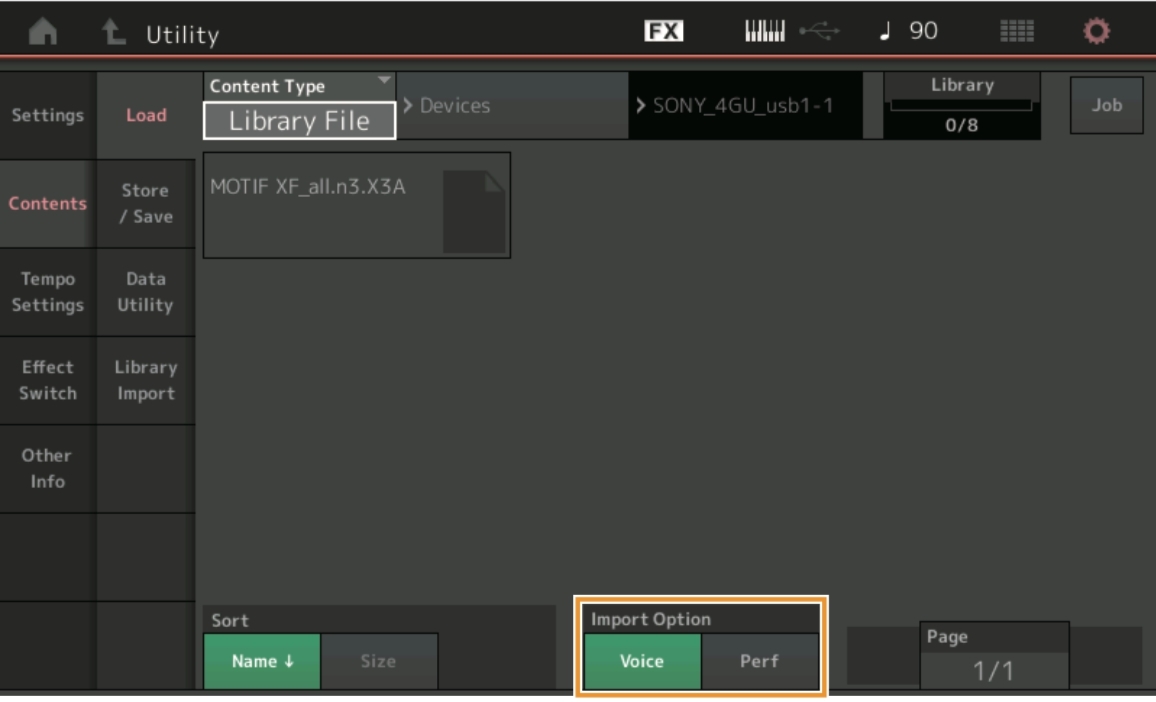
System Setting Updates
This update also brings improvements to the System Settings, allowing more ease of use.
- Font Size for Live Sets can now be changed
- Slots for Live Sets Selected at Power Up can be defined
- Global A/D volume now saved
- Global Tempo now saved
Live Set Font Size
Many new synths have high-definition display screens, which show lots of parameter and other information, and have brought about further ease of use. One drawback has been that the size of displayed text was set from the factory and couldn't be edited. In some circumstances, such as playing live, this could be problematic.
With this update, on the Live Set and Category Search screens, you can set the text to either "Normal" or "Large." Depending on the player, this could be a huge improvement, and we think this attention to detail shows Yamaha is thinking about the user.

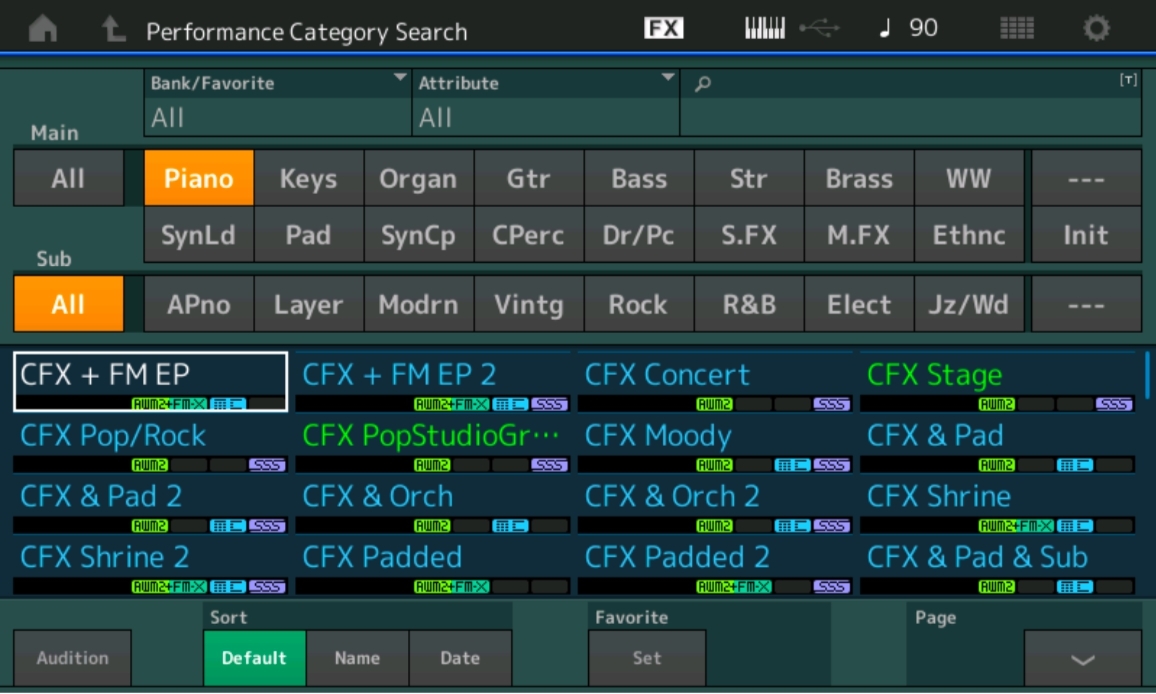
Live Set Settings on Power Up
You can now define which Live Set will be booted on power up, which removes the need to go in and change the settings each time.
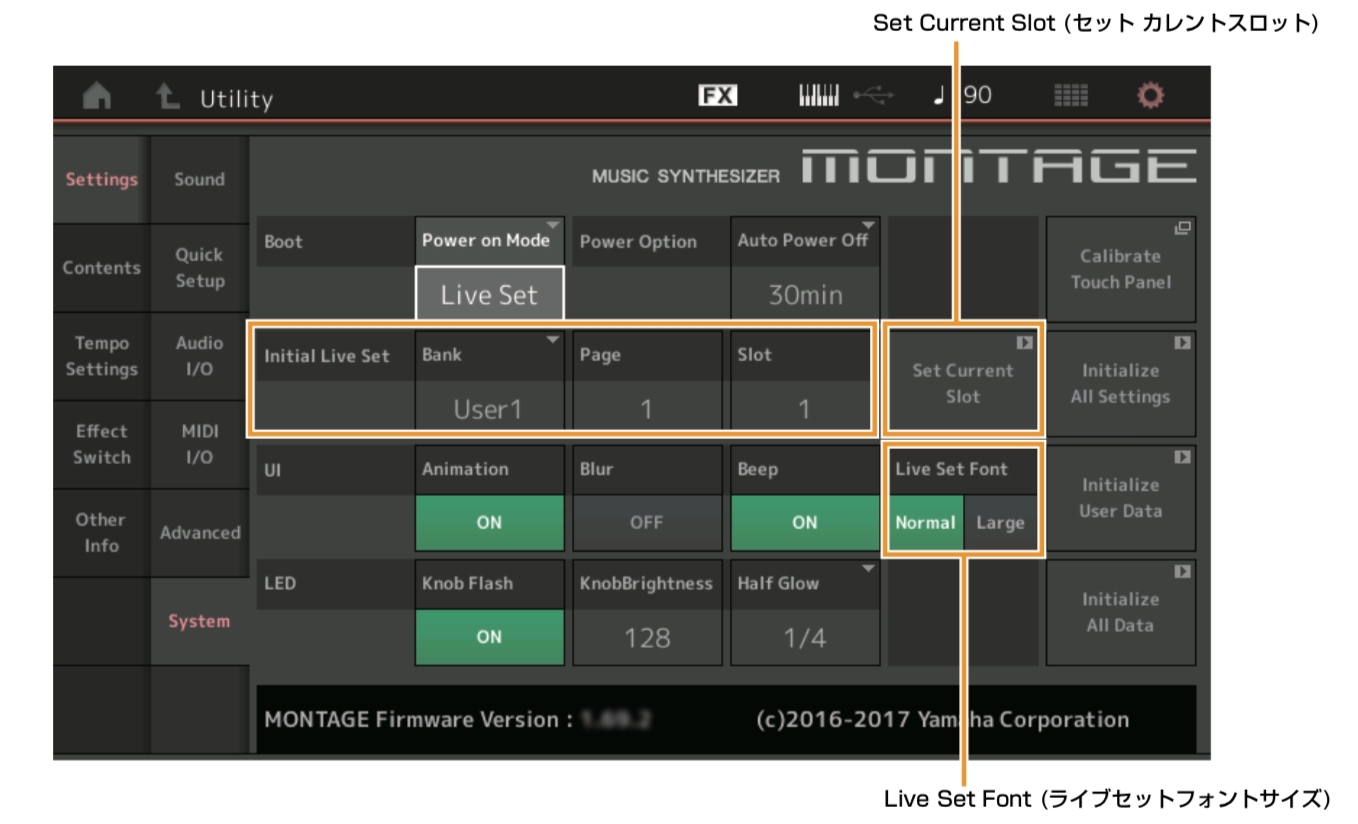
Tempo Now Unified
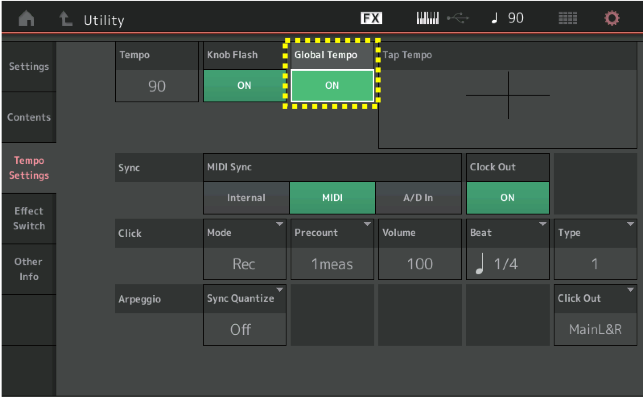
Performance presets on the MONTAGE contain their own individual settings for tempo. Arpeggiator phrases are synced to this tempo, so if you switch a Performance on the fly, the tempo will change. In a sense, this is the way things usually work.
With this update, however, a new feature called "Global Tempo" has been added. By using this, you can define a tempo to which all performances will sync, even if you change between them.
How Can We Use This Though?
Before performing live, you define a Live Set and save some performances you intend to use. You set the Global Tempo to 135bpm.
Because you've set it beforehand, the tempo will stay at 135bpm, so you can switch between performances and keep playing with no jumps in tempo.
Global A/D
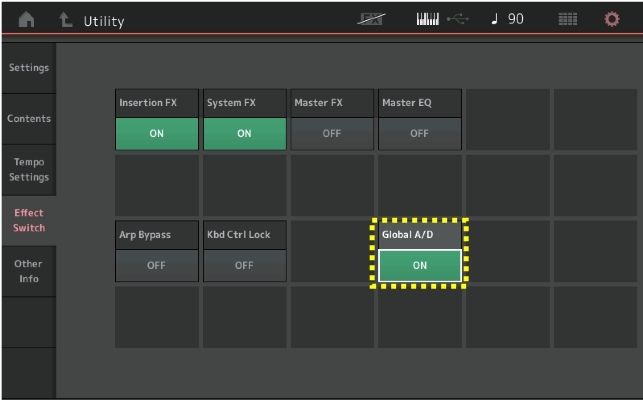
The MONTAGE comes equipped with an analog input, which you can use for external audio sources such as music/mp3 players and so on. The signal is handled internally and then output through the main outs.
In previous versions, the volume of the external audio source has been handled on a per performance basis, which resulted in sudden volume changes if you switched between performances (or patches) while using an external audio signal.
With the current update though, we see a new parameter called Global A/D, which allows control of the volume setting of the external input at a global level. This is particularly useful for situations such as performing along with karaoke mix data.
User Auditions Can Be Made
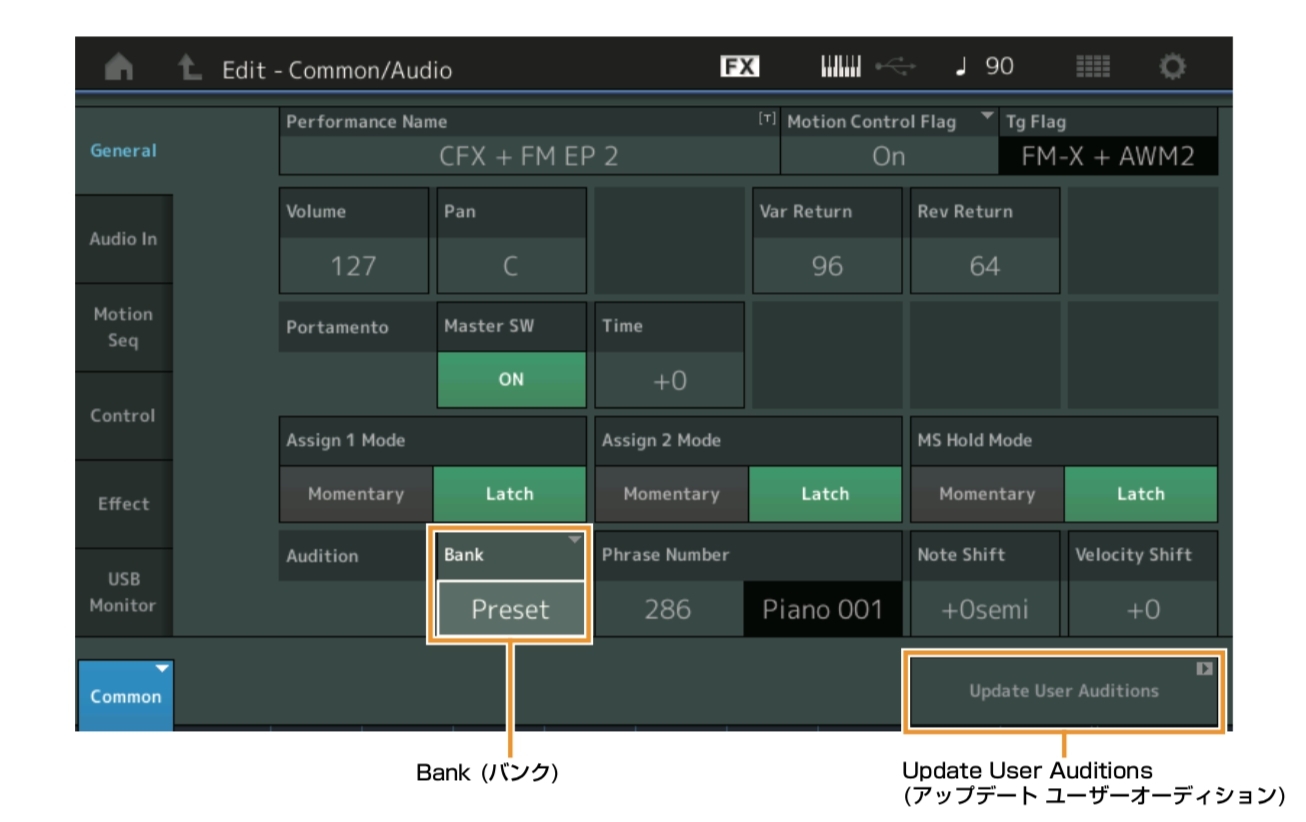
Auditions are pre-assigned phrases and patterns included with each factory preset, which serve to spark the imagination of the end user, and give examples of how the sounds can be used. All you have to do to use this feature is press the "AUDITION" button. Recently, a number of synth manufacturers are including this kind of feature.
With this firmware revision, users can now make and save their own patterns and phrases as User Auditions. By programming patterns and or phrases that you have a knack for or are used to playing, it is now possible to easily compare different sounds while using the same User Audition.
Useful Editing Features
The update also includes a number of revisions which make editing easier, such as shortcuts and assignable parameters.
- In the Control Assign screen there's now a shortcut to the Envelope Follower screen
- The [CONTROL ASSIGN] button now allows choice between Super Knob, Motion Sequence and Envelope Follower when held down
Concerning editing, it's a bit difficult to explain just using words, so be sure to check out our Demo & Review video so you can hear as well as see what's going on.
We're sure everyone will be keeping an eye on the MONTAGE as it grows and evolves with future updates!
Demo & Review Video
Sales Info (Japan)
製品情報
by musictrack